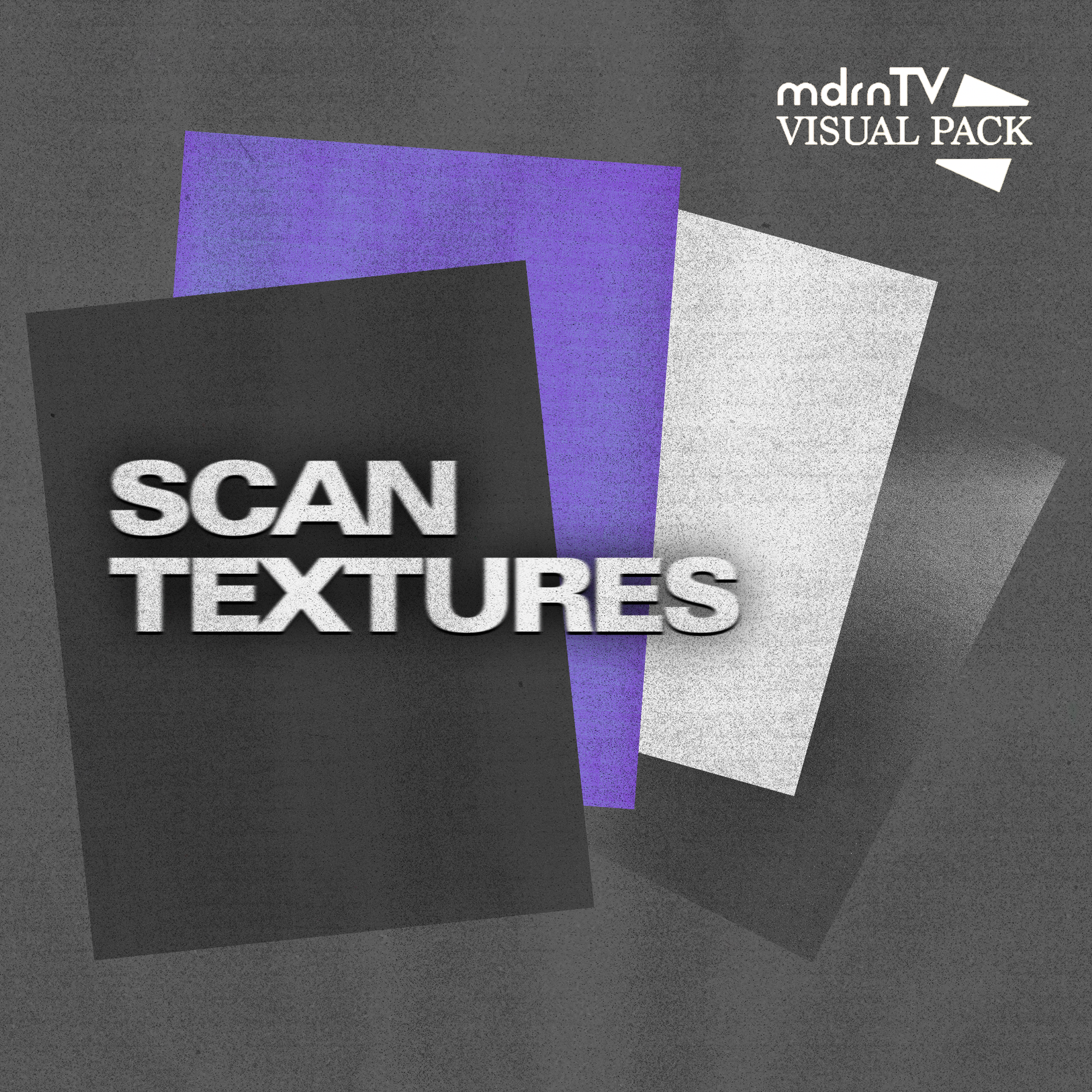Get yourself on down to the shop and grab your self some scan textures.
Visit the checkout link and get an email and a new link to the download page. Download them to secure them safely on your hard drive and keep 'em there for life. Oh yeah.
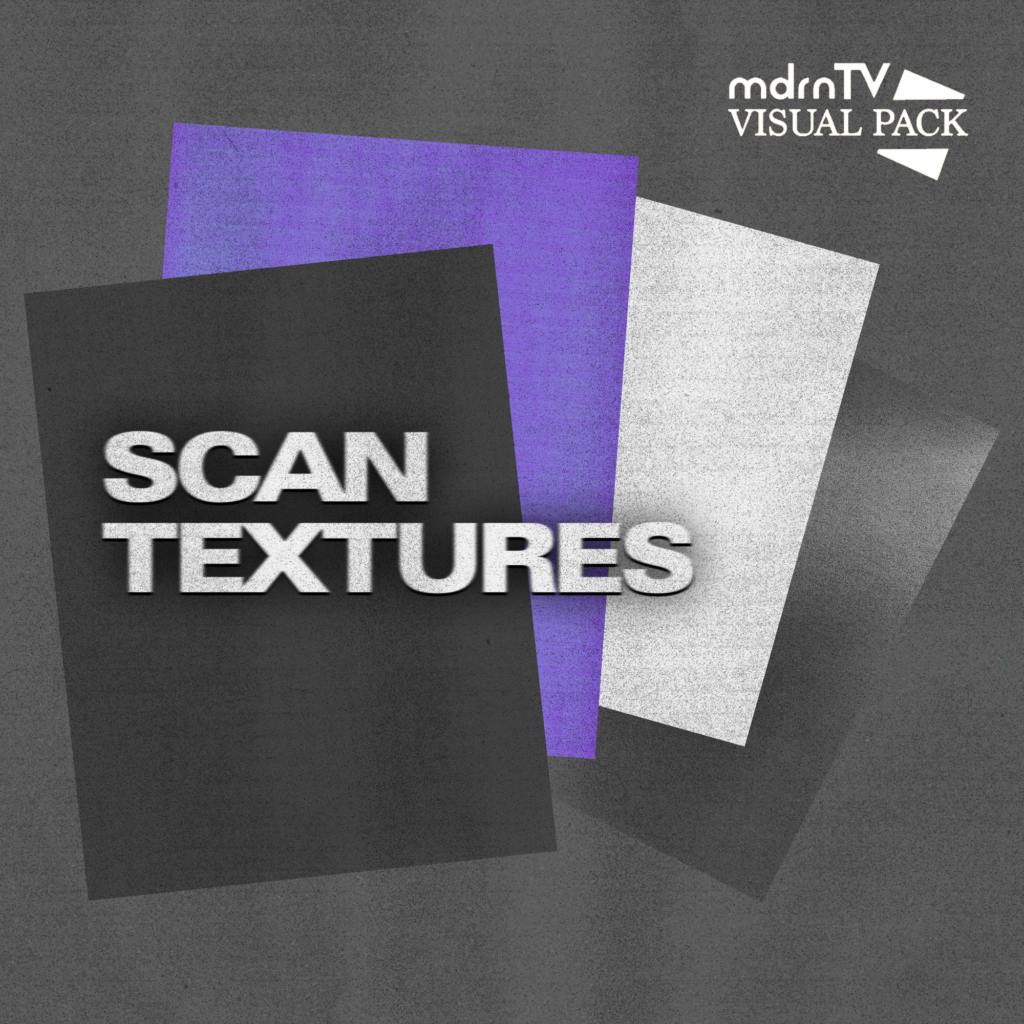
Import the texture as a new layer to your photo editing or design software of choice. I use Adobe Photoshop but you can use anything that is layer-based.
Use different blending modes (Screen, Overlay, Multiply, etc.) and opacities (0-100%) to find your desired effect for the scan texture. Duplicate, add contrast, change the hue or colour and experiment with all sorts of different effects to get your desired look.
You can view this tutorial to get a run-through of some different ways that I do it. You can view the gear I use to make cool images too.
And that's it! That's all you need to do to add a nice scan texture overlay to your photos/designs/videos.